How to Change Your Facebook Account Username?
Hi, Welcome to Our Website.
Today I describe how to change your Facebook Account Username.This is easy Process but most of the people are don't Know how to change it.don't worry today I share this and solve this problem.
So,let's Start...
Firstly Login to Your Facebook Account
⇩
Secondly Go to your Facebook account Setting & Privacy Option
⇩
 |
⇩
Then Again Click on Setting Option
⇩
⇩
Thirdly You tap on general option and Click on edit Username.
⇩
Wow ! finally You Change Your Facebook Account Username.Thank You

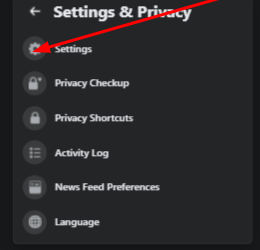
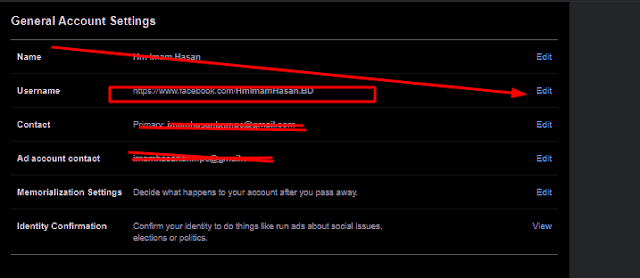

No comments